

Get a quote in only 3 steps!
1. Add the items you are interested in to your cart
2.Go to your cart
3.Click on GENERATE A QUOTE
Tous vos devis sont accessibles à partir de votre compte client.



The Dynamixel-P M42P-010-S260-R servo motor with an RS485 connection belongs to the Pro series from Robotis. Even more accurate and powerful, it offers a new design and an improved service life.
Fully programmable, the Dynamixel-P M42P-010-S260-R servo motor consists of a DC motor, a reduction gear, a motor controller, a driver and a network. It offers a wide range of possibilities in terms of control and feedback, and it is making a name for itself as an excellent servo, thanks in no small part to its high-quality Maxon motor.
The M42P-010-S260-R servo embeds a current sensor for torque control and the control table of the X-series models, and can control torque, velocity or position. An absolute contactless encoder combined with an incremental controller render it particularly accurate.
This updated and revamped version of the M42-010-S260-R includes new improvements, especially around the gearmotor:
Moreover, the Dynamixel M42P-010-S260-R servo motor has a reduced response time, making it a fast, precise, adaptable and durable module for all kinds of robotics uses.
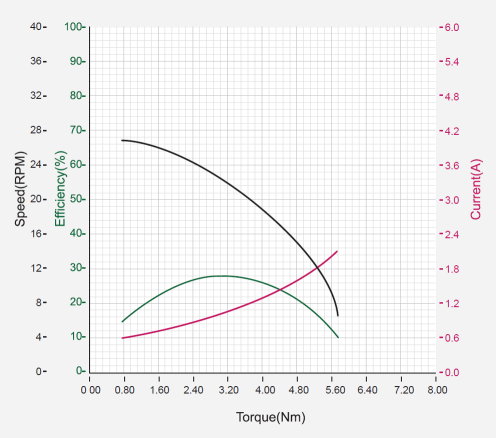
Below you’ll find the full documentation for getting started with your Dynamixel M42P-010-S260-R servo motor in record time:
Check that your Dynamixel servomotor is correctly configured. Do not hesitate to re-flash it with the ROBOTIS Software Roboplus. After re-flash remember to re-configure it. If the issue is not solved, contact us for an advanced support.
The motor is probably not well mounted. Check that you correctly mounted the horns by respecting the mark.
There is probably a mechanical issue with the Dynamixel servomotor. You can directly contact us to get more advance support.
Check your power supply and the system cabling (try with a different servomotor). You can also reset the servo. If nothing works, the best solution is to go through the Dynamixel servomotor checklist!
The 1.0 protocol is dedicated to the Dynamixel AX and MX series. Protocol 2.0 is for the X and Dynamixel Pro series. Protocol 2.0 control tables include PID controls which allow for more precise adjustment of the servo motor movements. Protocol 2.0 can be updated on MX series servo motors. You can refer to the protocol 1.0 and protocol 2.0 pages for more informations.